The Apple Music Mac app, which has evolved from iTunes over the past 20 years, can feel slow and bloated. This inspired us to create QuickTunes, a fast and simple Apple Music player for macOS inspired by the simplicity of the iPod. With QuickTunes, you can easily drill into your playlists, albums, artists, and songs, pick something, and press Play.
We’re excited to announce that the initial release of QuickTunes is now available on our website, where you can download a free trial of the app today.
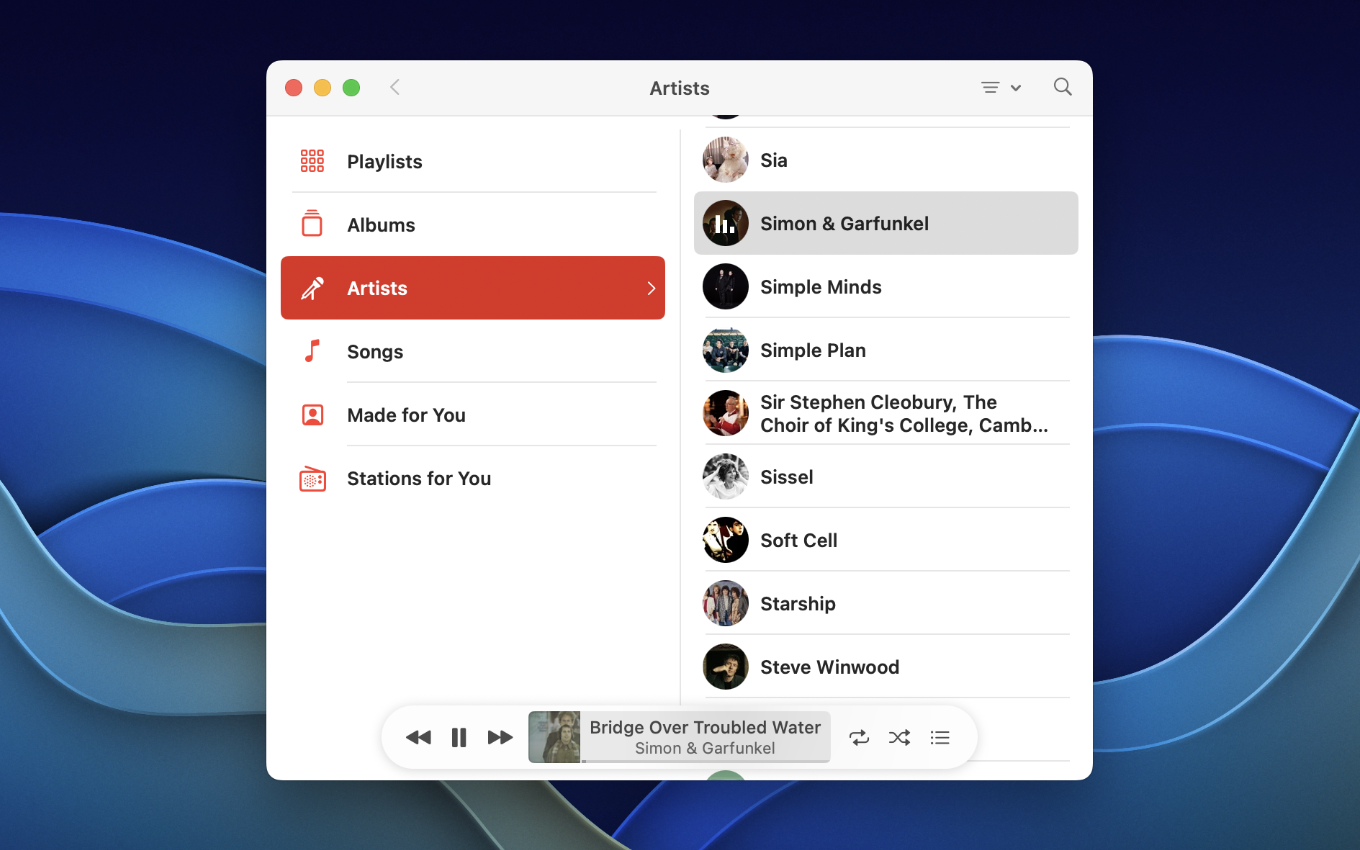
QuickTunes is optimized to make navigating your music library a breeze with buttery smooth scrolling, keyboard navigation, and multi-touch gestures. The app is built using a mix of AppKit and SwiftUI, with hand-optimized AppKit code being used for performance-critical areas like navigation and list scrolling. As you resize the app’s main window, the layout adapts dynamically, so whether you prefer a simple iPod-style layout or a multi-pane window, there’s something for you.
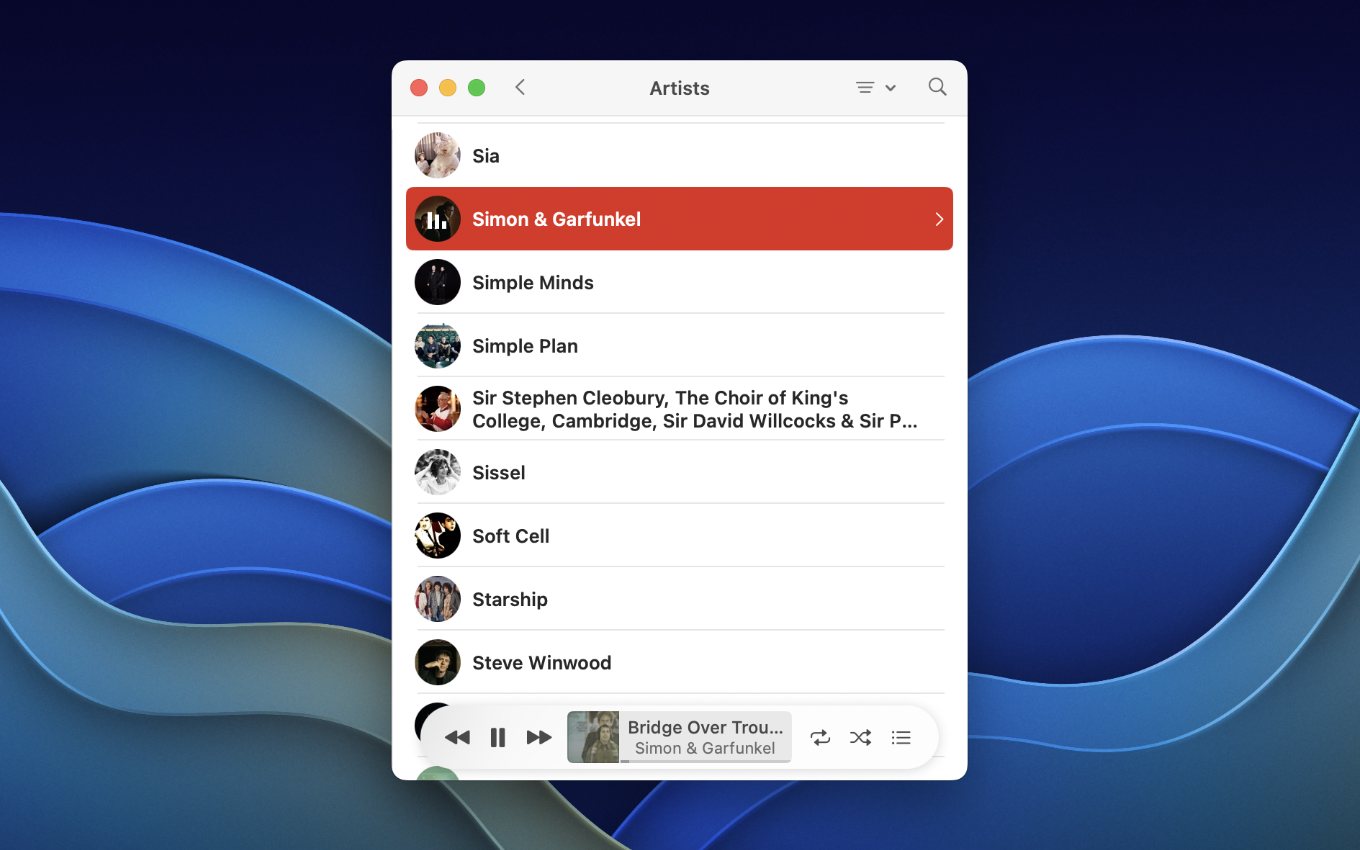
We also added a macOS Tahoe-inspired floating player on the bottom which makes it easy to control the currently-playing song, skip songs, shuffle, repeat, and more. Sitting on top of our simple iPod-inspired multi-pane layout, we found it to be a fun juxtaposition of the new and old.
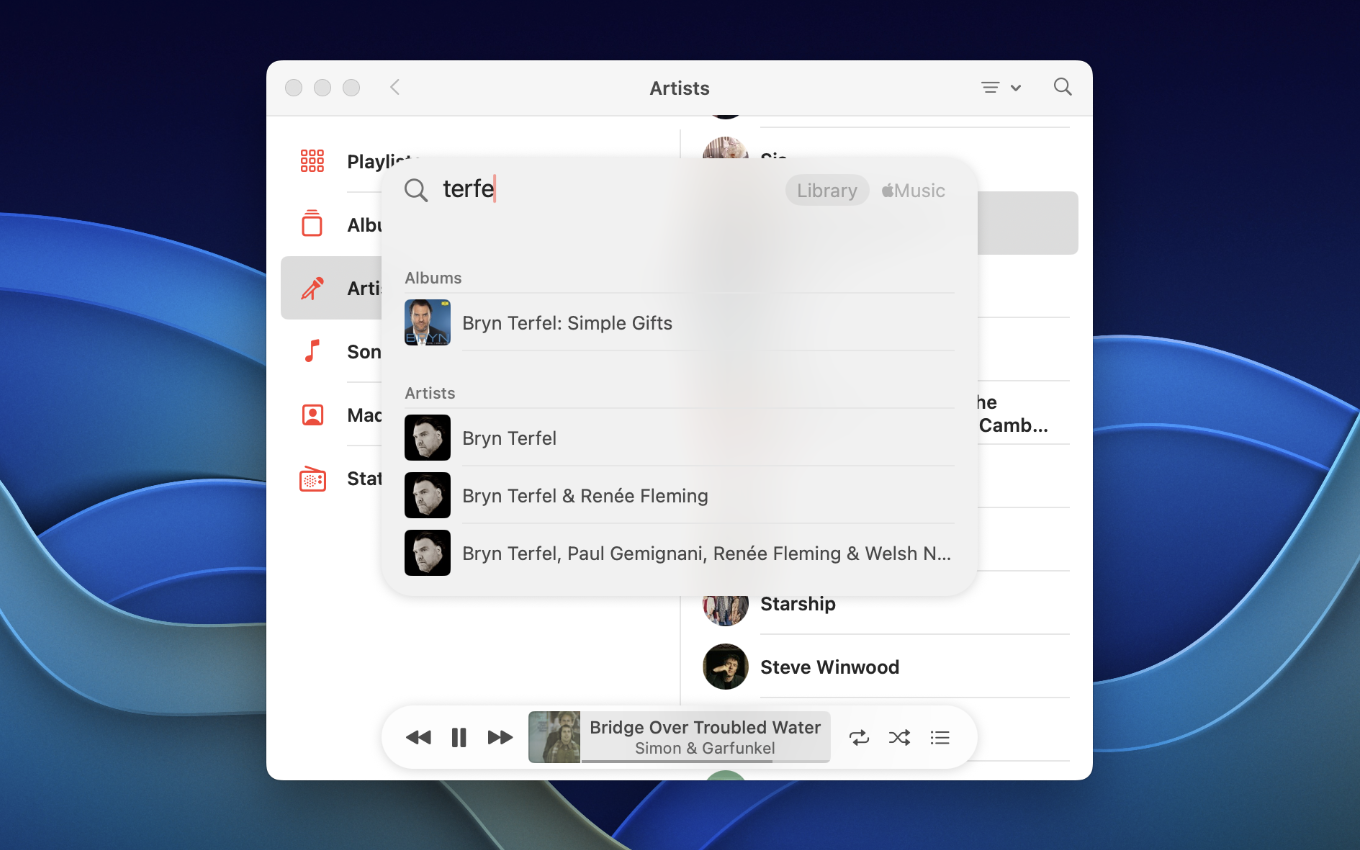
If you want to quickly find a song, album, or playlist, you can hit ⌘F to bring up a floating Spotlight-style search box. You can search either your local library or the Apple Music catalog.
If you’ve already tried the TestFlight beta of QuickTunes, we want to thank you for the early feedback. The QuickTunes journey is only beginning, so please keep sending us feedback using the in-app feedback window found under the Help menu.
To learn more about QuickTunes and watch some videos of the app in action, head to our website.