RetinaCapture is an app that makes it easy to simultaneously capture 1x and 2x screenshots on Retina Macs. For example, if you’re a developer taking screenshots for a website, you can capture a 1x 72 PPI and 2x 144 PPI image in one go. The 1x screenshot is drawn by the system at true 1x scale rather than resized, so everything looks crisp.
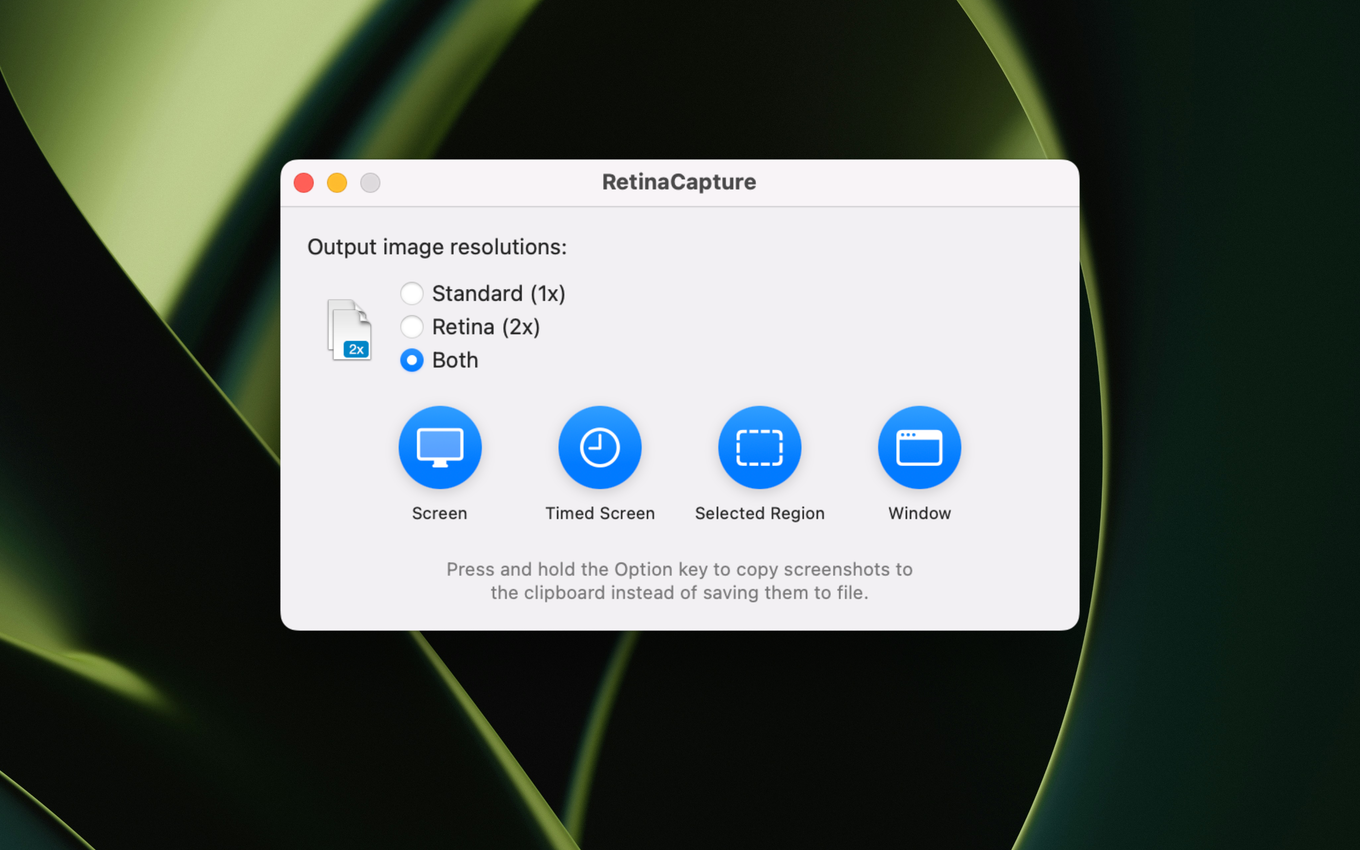
One piece of feedback we’ve heard from customers is they would like to invoke the app’s capture commands even when it’s not running. Given RetinaCapture is sold in the Mac App Store, the app sandbox limits some of our options here. Moreover, App Shortcuts set up in System Settings -> Keyboard only work if the app is active and in the foreground. To solve this problem, we introduced support for Shortcuts actions in RetinaCapture 1.5.
If you head over to the Shortcuts library, you will find Shortcuts actions for RetinaCapture that mirror the four main capture options in the app.
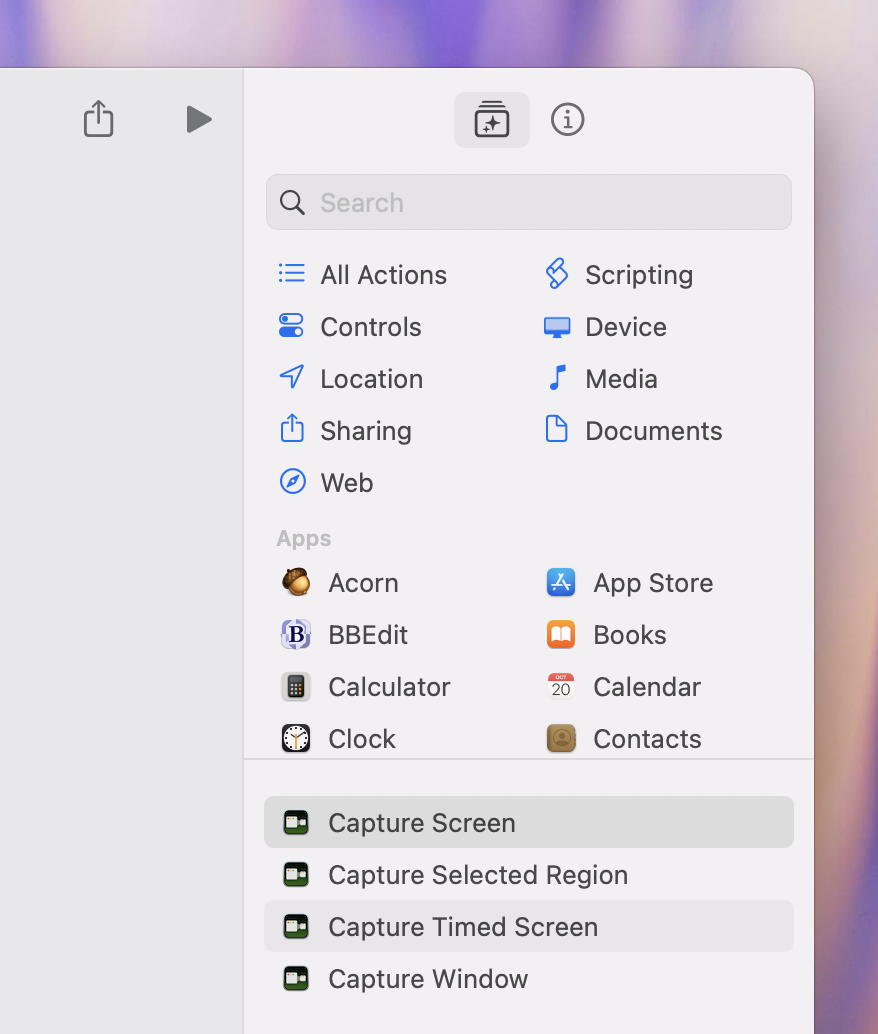
If you add one of these to your workflow, you will find further options such as the desired resolutions (1x or 2x) and the destination for your captures, be it a folder, the system clipboard, and so on.
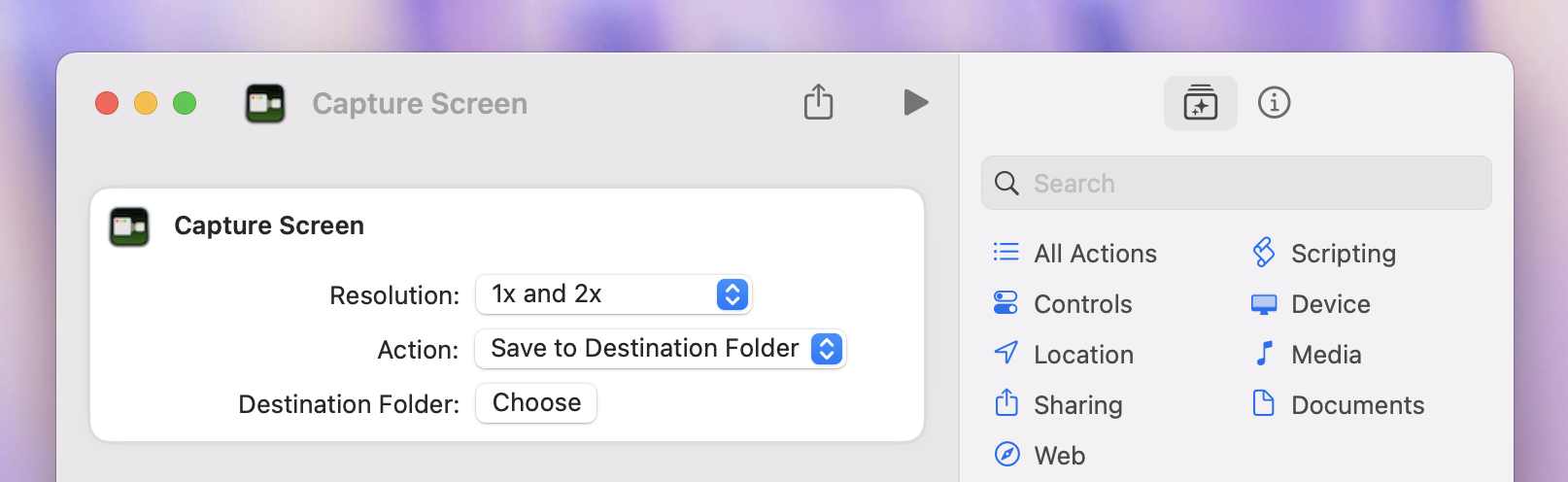
When you’re done setting up your Shortcuts workflow, you can assign it a keyboard shortcut. These work even if Shortcuts and RetinaCapture are not running, effectively allowing you to trigger RetinaCapture from anywhere on the system. What’s more, our Shortcuts actions are built using App Intents, enabling further integration with Apple Intelligence later this year.
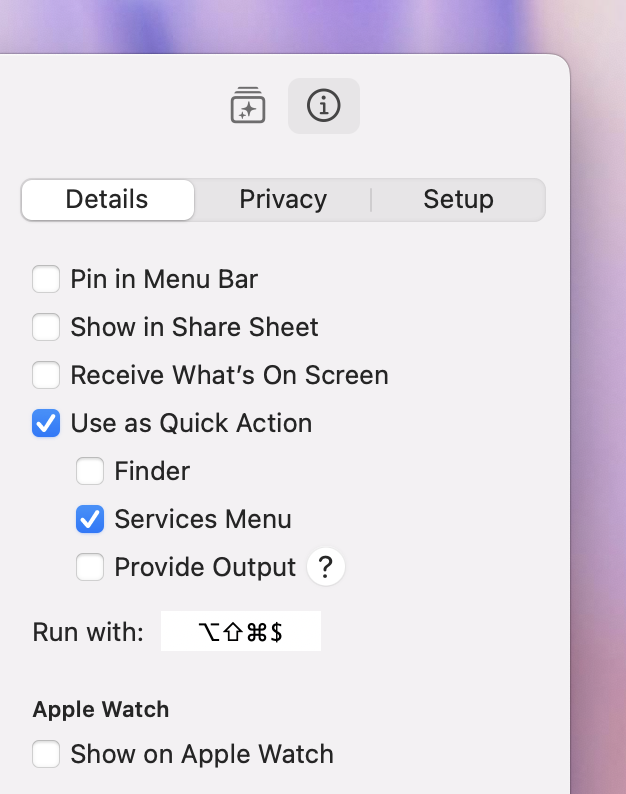
We hope these updates to RetinaCapture, in addition to an improved design and additional settings, improve your workflow. RetinaCapture 1.5 is now available in the Mac App Store as a free update.