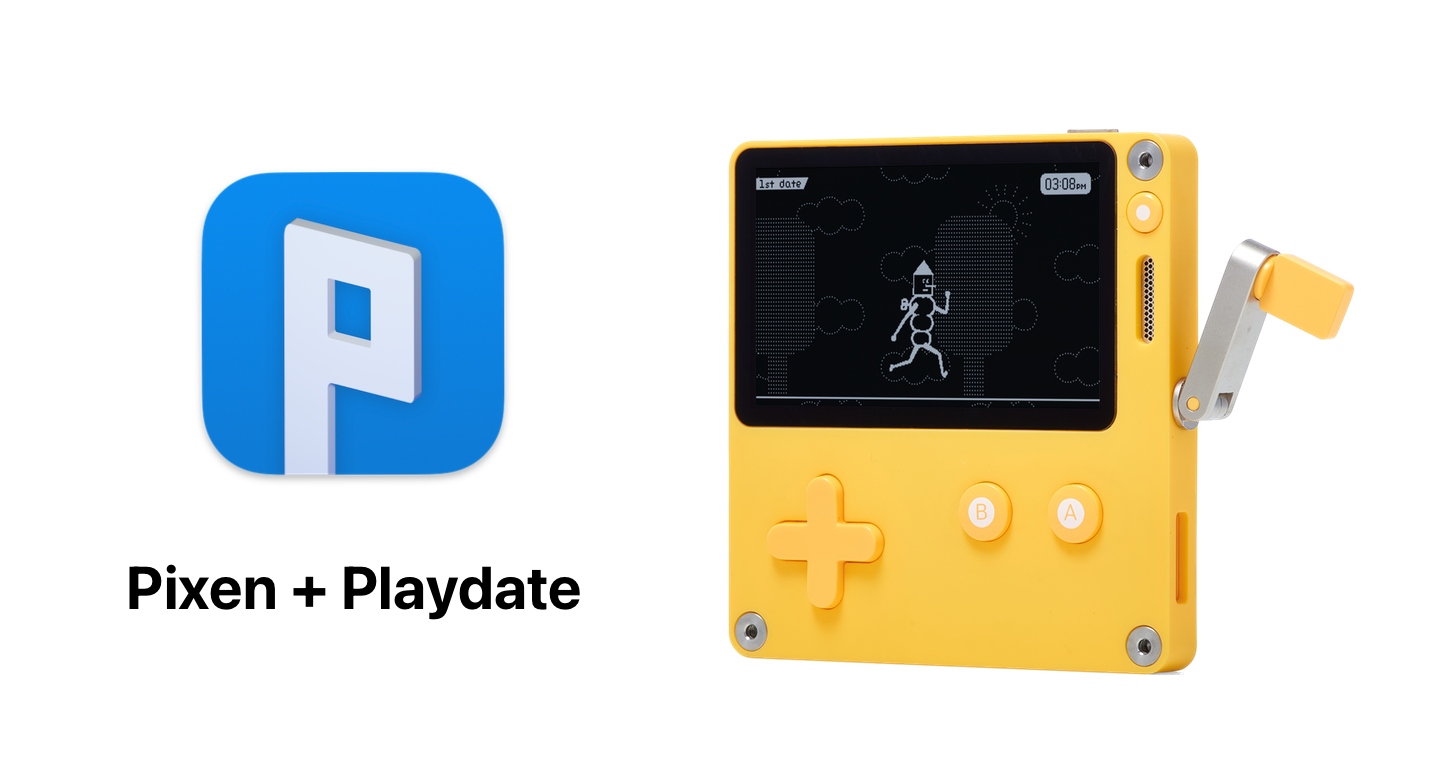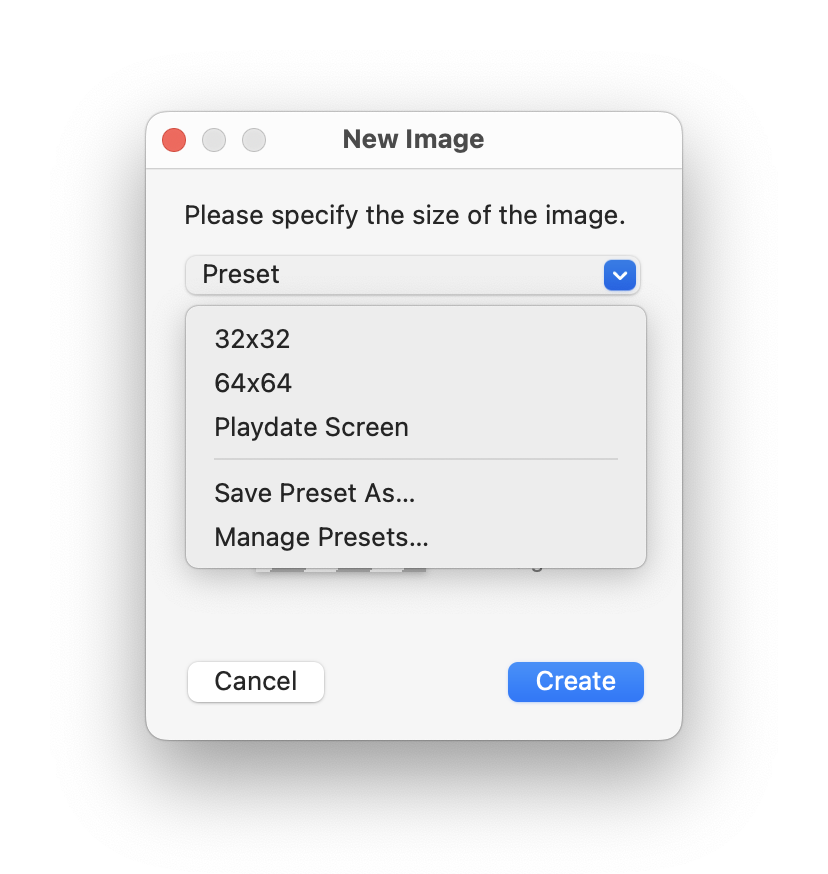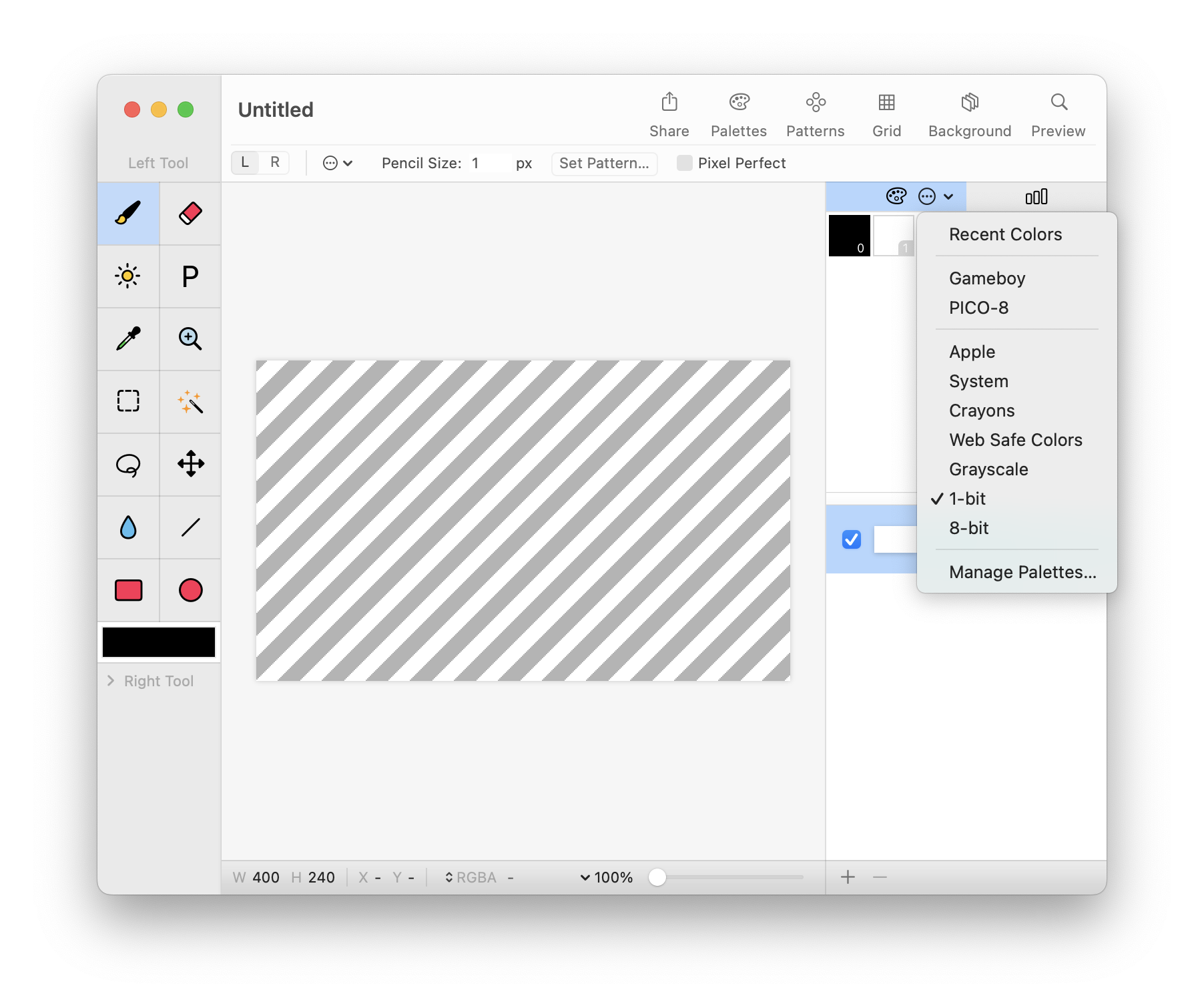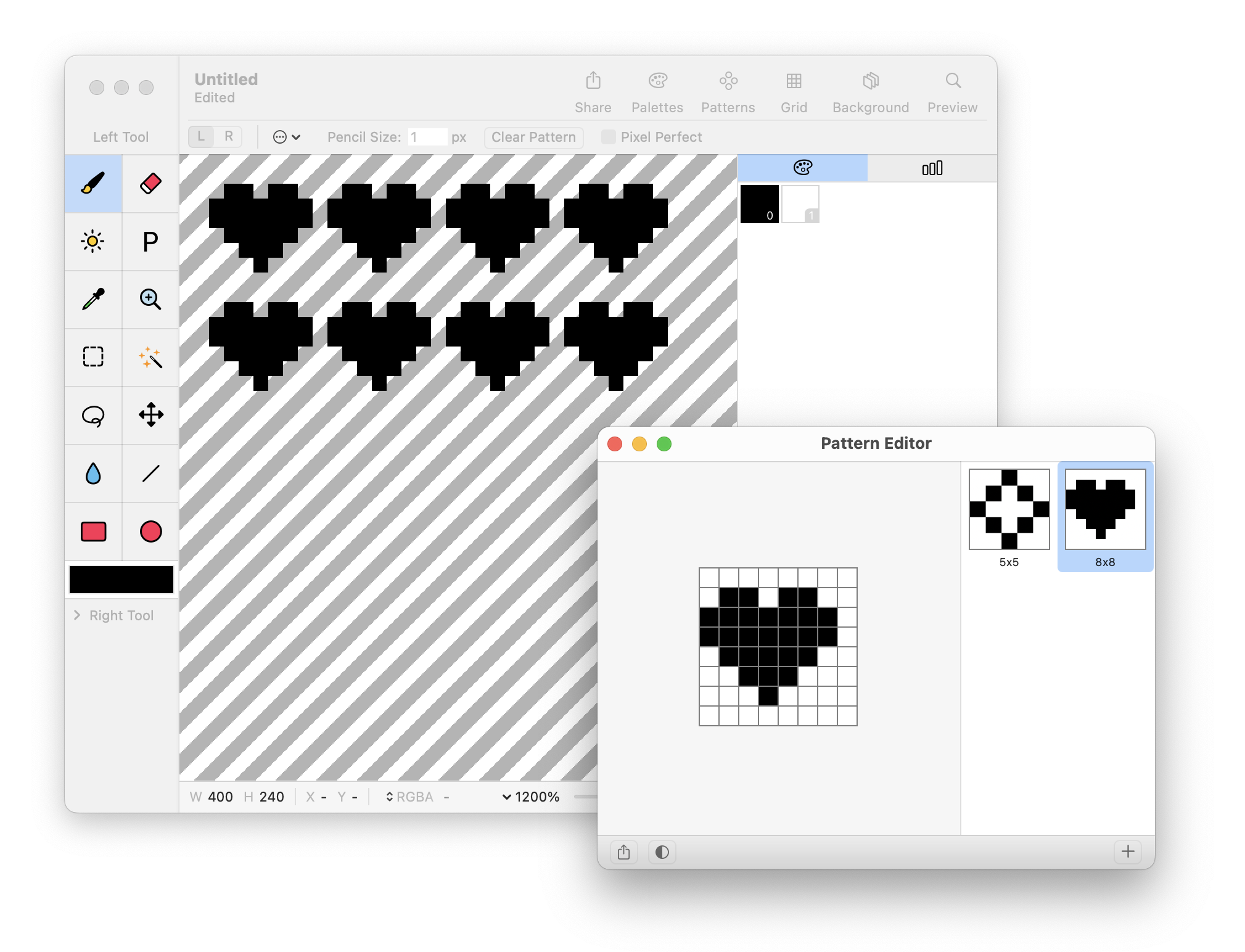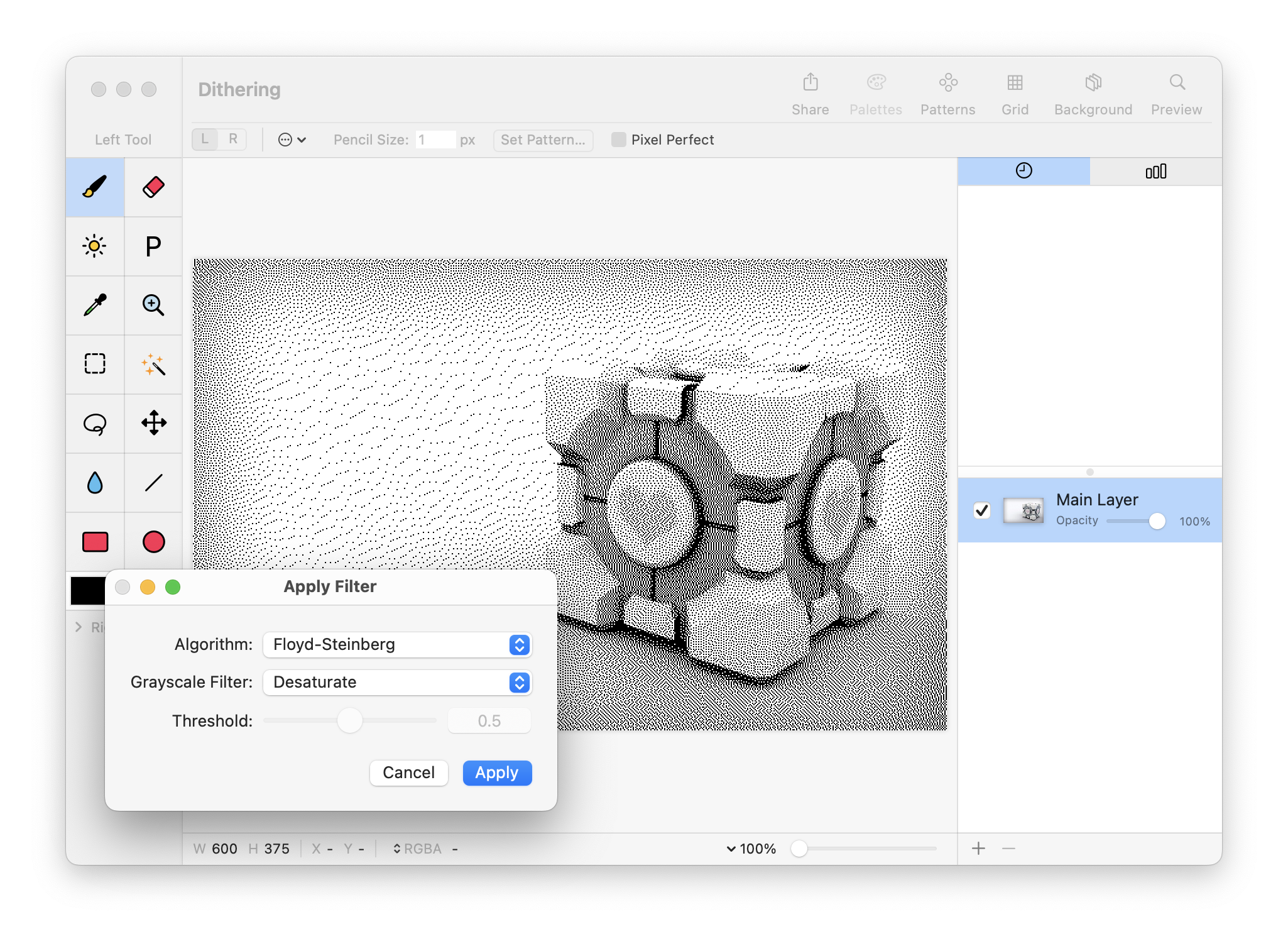With the release of Pixen 5.4 for Mac and Pixen 1.8 for iPad, we optimized our Mac and iPad pixel art editor for creating graphics for Panic’s Playdate console. In this post, we’ll walk through some of the ways Pixen can help you create graphics for Playdate.
Playdate Presets
First, if you open Pixen and select File > New Image, the setup window now features a built-in preset for Playdate’s screen size. You can also customize it, as well as create new presets that fit the needs of your projects.
Drawing with 1-bit Color Palettes
Now that we have a new image project, you can bring up a 1-bit color palette in the sidebar on the right, which makes it easy to quickly select colors for display on Playdate’s black-and-white screen. Pixen also allows you to assign a different tool and color to the left and right mouse button, so you can set up the app to draw white pixels while left-clicking and black pixels while right-clicking, or vice versa. You can also use the keyboard shortcuts 0 and 1 to switch between the two colors.
Using 1-bit Patterns
Patterns make it easy to draw repeated instances of smaller shapes, such as hearts in the image below. The Pattern Editor allows you to create 1-bit patterns that can be used while drawing with the Pencil, Line, and Eraser tools. You can create your own patterns, or import patterns from 1-bit images, which can be found on websites such as 8x8.me. Pixen also allows to you to edit, invert, export, and share patterns.
Converting Images to 1-bit with Dithering
Do you have existing images that you’d like to convert to 1-bit for use with your Playdate project? Just open the image in Pixen, and select Filter > Convert to 1-bit from the main menu bar. Pixen can convert the image to 1-bit using various binarization algorithms such as thresholding and Otsu’s method. Pixen also features dithering options including support for Floyd-Steinberg and Atkinson dithering.
Native App
Beyond Playdate, we’ve long been inspired by Panic’s dedication to making high-quality Mac software such as Nova. Pixen tries to live up to that by being a handcrafted, native app built with technologies such as AppKit, UIKit, SwiftUI, and Core Image for both Mac and iOS. We hope it will now elevate your Playdate projects to the next level.
Get Started Today
You can try Pixen for Mac and iPad for free today by downloading the app from the App Store. We can’t wait to see what graphics you create for Playdate with these tools! If you have any questions or feedback, or would like to share your creations with us, don’t hesitate to contact us.
The Pixen project is independent and unaffiliated with Panic Inc. Playdate is a trademark of Panic Inc.